Online Courses
As a way to give back to the open-source community I started to create video tutorials and courses for my favorite FOSS application. Additionally, I realized that the video format is an ideal way to support my students and help them to revise more independently out of class hours. These videos have turned out to be quite popular.

Opentoonz
A powerful open source software used to make animations. This course will take you from beginner to pro in no time, with a lot of practical hands-on exercises.
Among other things, you will learn:
- Frame-by-frame animation
- Tweening
- Rigging
- Importing video

Learn Bootstrap Studio in 12 Hours!
Bootstrap studio is an awesome drag-and-drop web editor which can be used to design beautiful and responsive websites with ease!
In this course you will learn:
- Just drag and drop advanced components to your website.
- Create responsive layouts so your website looks great on any device.
- With Bootstrap Studio you get free hosting!
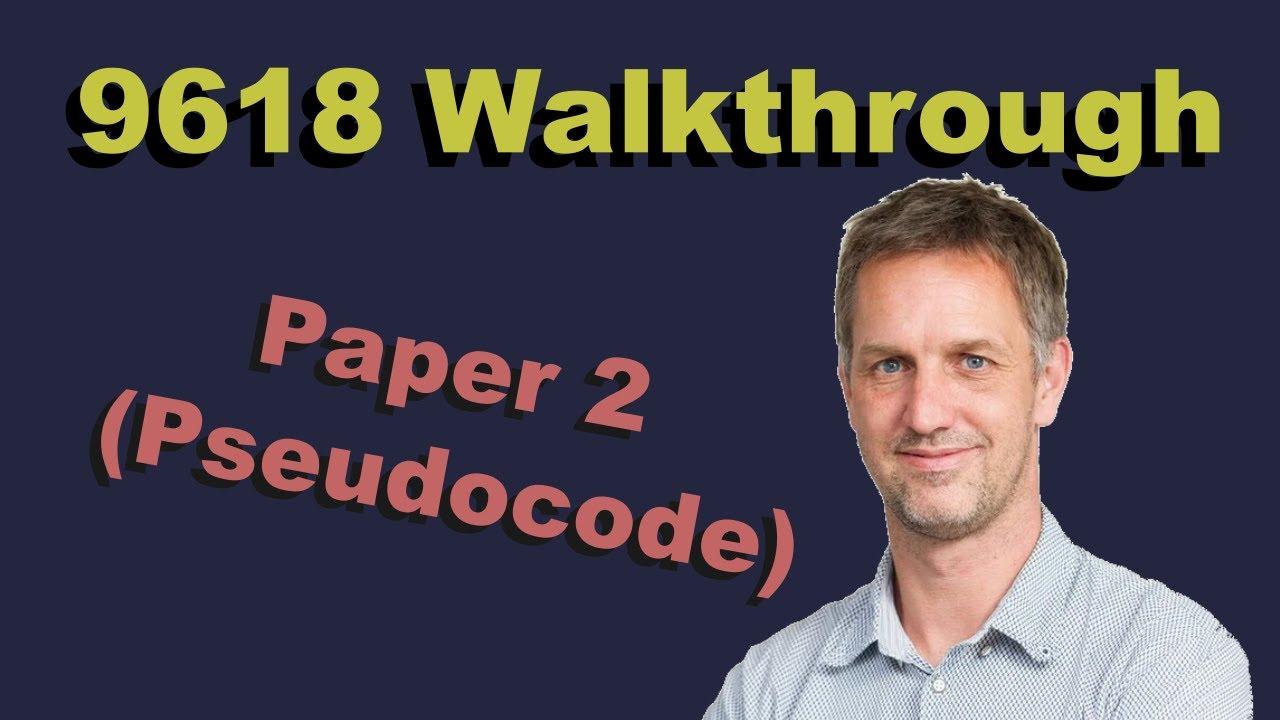
9618 A Level Computer Science
This free mini-course covers the a large chunk of the practical component of the A Level Computer Science syllabus (9618).
These video's will help us to first of all commit both pseudocode and python syntax to memory which we need for papers 2 and 4 through simple exercises. Furthermore we walk through some past papers to gain the necessary experience solving real exam questions.

Digital Illustration with Krita
In this beginner's course you will learn everything there is to know about using Krita, the awesome digital painting software. Since Krita is free and open source it's the perfect choice for beginners in digital art, so they can get started without worrying about steep licensing fees. But Krita is so good you'll probably feel no need to step over to commercial software.
Learn all about:
- Different brushes and tools
- Alpha inheritance
- Layers and Filters
- Custom Brushes

9626 A Level Information Technology
The A Level IT practical component (papers 2 and 4) can be very challenging and we need to cover a huge range of topics.
But don't worry! With these videos we summarize everything we need to know. These videos are perfect for getting an overview of the syllabus and to make sure we've covered everything. But don't forget that at the end of the day nothing beats practice!

Introduction to Inkscape
Inkscape is an awesome FOSS tool for vector graphics which is great for all sorts of things. From creating digital art to desktop publishing to logo design Inkscape is the perfect choice.
In this course you will learn, among other things:
- Basic shapes and Bezier curves
- Fill and stroke
- Editing Filters
Create Pixel-Art Tilemaps in Krita and Inkscape
In this course we learn how to create seamless tiles in Krita. Then we import them into Inkscape and create a tile map.
Some highlights of the course include:
- Create seamless tiles in Krita
- Use layers and snap settings in Inkscape
- Use filters in Krita to assist in creating pixel art

Make your own Game Easily in Godot
Godot is a great open source game engine, capable of creating both 2D and 3D games. This course provides beginners a great way to get started with the basics.
Some things covered:
- Basic physics and collisions
- Buttons and sliders
- Audio

Introduction to Synfig
Synfig is an animation software with a great deal of potential. Being able to animate a huge number of parameters as well as having a large selection of special effects makes it an excellent option for digital animations.
In this course some things you'd be learning is:
- Importing svg files (inkscape)
- Rigging
- Animating colours and gradients
- Animating special effects



